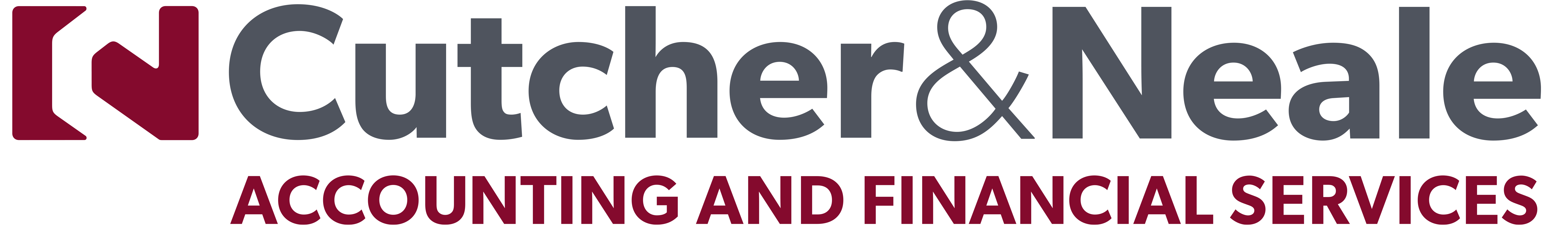- Home
- About
- Services
- Specialties
- Insights & News
- Client Logins & Payment Portal
- Events
- Contact
ERP Solutions: Ostendo
Streamline your operational and accounting processes
with our state-of-the-art solutions

Ostendo is an operational software solution which offers advanced inventory, job costing, manufacturing, scheduling, service, mobility, distribution and dynamic reporting.
Its versatile nature and easy integration with your existing accounting software makes it extremely compatible with any small, medium or large organisation looking to improve business performance and streamline processes.
Download the infographic below to learn more about how Ostendo can help improve your business performance and streamline your processes.
How can Ostendo integrate with your business?
In any business, it is essential your software integrates with your processes.
Project Costs and Projections
- Sales and Service: Assists with the sales, picking, packing and shipping processes
- Point of Sale: An easy to use, multi-terminal platform for orders, quotes and invoices
- Job Costing and Projects: Solutions for simple to complex job estimating, progress, tracking and projection.
HR Benefits
- Labour, Timesheets and Job Tracking: Offers a simple solution for creating job sheets, joblists and capturing mobile timesheets
- Manufacturing, Engineering and Assembly: Allows you to track data collection, assembly orders and bills
- Configured Custom Products: Configure custom BOMs or task bills with defined pricing structure
Streamline Your Processes
- Quality Control: Offers quality assurance, assists with procedures and ensures visibility for any outstanding items awaiting inspection
- Reporting and Technical Utilities: Offers graphical process workflows and web dashboards for data entry and remote synchronisation
- Cloud Accounting Integration or On-Site Software Integration: Provides easy integration with Xero, MYOB and more

Freeway is an enterprise mobile application used to capture data remotely in the field, on the road, in the workshop or on the assembly line.
Offering an unlimited user licence, it's available on both Android and iOS (Apple) smart phones and tablets, utilising the features on your mobile device including voice recording, GPS, camera, emailing, SMS, speech to text and more.
Freeway operates with its own database; hence no data, no worries - you can continue to capture data whilst out of range and synchronise when you're back in an internet or Wi-Fi area.
Our team of consultants have the knowledge and skill set to create custom software solutions for your business.
Our unique skills and understanding of software solutions, enables us to customise software to suit your specific needs and drive your business processes.
Learn more
General
Custom
| Queue Check Login Script | Login Script created that checks for QUEUE and shows message if not found |
| Login script to alert user GL not posting | On login show a message if the Accounting Link does not post on a previous week day. Especially useful for those site using Queue to Post the GL |
| Datasheet displaying mandatory images | Datasheet format that displays mandatory images |
| Automation alert and stock counts cycles | Development that you can create set schedules for cycled code on recurring days to remind to count via system alert |
| Queue email daily timesheet | It will email all employees that are not excluded from productivity (employee additional field) and have email address their daily timesheet summary |
| Automate foreign currency rate updates in Ostendo | Script that can be run in queue to get currency rates from RBA and load into Ostendo |
| Prompt user to change password on login | Prompts users to change their password if using the system default password of pass. Password security is largely neglected and this can assist even the most uninterested users in changing their password. |
| Inventor as at - Exportable (with procedure run) | Ask question script to assign date for inventory as at, procedure then runs and launches on completion in an analysis |
| Inventory listing with base unit conversion | Standard inventory listing joined to the item units to convert the unit back to base quantity |
| Analysis - Unused items | Analysis that displays items that haven't been used in the system since creation. Users can then use the report information to Obsolete (or delete) the item. Currently checks for Job lines, Sales Lines, Assembly Lines, BOM Lines, Task Bill Content, Lists, Inventory Counts or Adjustments. If site is using unrestricted stock takes consider removing count lines. |
| Simple password prompt on login | Login script (and accompanying Trigger and UDT) that will prompt a user to change their password IF the password is pass or if the password is more than 60 days old, It prompts, it does not force, if unchanged it will continue to prompt everyday |
| Delete Freeway images | Delete Images from Freeway tables. We have seen this to significantly drop the database size. Images can be held outside the database. |
| Timesheet trigger display descriptions in timesheet notes | Timesheet trigger display job descriptions in timesheet notes. Run once to update all timesheets which are still in progress |
| Toolbox meeting | Create toolbox meeting from Ostendo or Freeway, and complete the meeting from Ostendo or Freeway. Keep a record of all meetings in Ostendo and print off a meeting report at any time |
| Prevent issue of expired items | Script and SDS to prevent Item issue to Sales, Jobs or Assembly and display warning message if selected Item has Expiry Date prior to current date. Includes exception for specified Users to allow pick. |
| Copy user tile view | Select user you would like to copy from . Select user you would like to override. Tiles will then copy from one profile to the new profile. User will need to log out and log back in |
Learn more
Sales
Automation
| Mandatory Salesperson on direct invoice | An enhancement that restricts staff from posting a Direct Invoice in the Batch Invoicing screen without adding a Salesperson. |
| Line source update | A related button in Sales Order screen to update Line Source so only the remaining qty is set to source on demand, the picked qty sits as “From Stock” |
|
SMS tracking in customer history notes
|
Send SMS to client's mobile from Assignment Board, Job Order, Customer and Contact Screen |
|
Copy sales order history notes to customer history notes
|
Automatically inserts and update a Customer History Note based on Sales Order History Note |
|
Create customer payment to apply for jobs and POS credit
|
We have developed a new automation that when a POS credit or job credit is printed it will automatically create a customer payment record with a payment style of "Match credits to Invoice, so it will be ready for you to apply the credit quickly |
|
Custom item sales report
|
We have created an exportable view that compares your current inventory value and quantifies and the cost of stock sold over a specific period of time in one report. |
|
Order priority
|
Update sales orders priority to 4 if higher by default |
|
SMS Service Confirmations
|
Allows you to set up customer asset with service reminders via phone and link contact and confirmation text to the asset to be sent as SMS after you confirm which ones to send "via Phone" |
|
Calculate credit card surcharge on sales order
|
Trigger when add sales line credit card surcharge |
|
Customer statement default to email only
|
Trigger that sets customer statements to email only if an email address is entered in the email field. Only monitors the email field and works on insert or update |
|
Close sales quote by date and value
|
Uses a pair of ask questions to confirm the date, maximum value and lost reason then closes all seal quotes that meet the criteria |
|
Update shipping information from datasheet in sales delivery
|
On update of datasheet, shipping information to be updated in Sales Delivery. Regardless if sales delivery has been closed or not. Date/time being used is coming from the record timestamp in datasheet header |
|
Email specific text option for pick list and delivery dockets
|
Related script to send email for sales order pick list, sales delivery pick list and sales delivery document. Where frequently used text is the email body. |
|
Sales delivery trigger
|
Update shipping date and time when status updates to shipped |
Reports
|
Customer aging with no customer type grouping
|
We have removed the customer type grouping, this will make it look similar to MYOB and Xero version of the report
|
|
Sales delivery inquiry
|
Inquiry of sales order and detailed line information comparing required date to picked in sales deliveries
|
|
Sales history pivot summary
|
Pivot that only goes to analysis group level not line-level so counting of labour job could occur
|
|
Quote conversion view
|
Review sales order/quote for a specific period
|
|
Audit log view for assignments board
|
View that shows details from assignment board when schedule added, changed and deleted
|
|
New customers win rate reporting
|
Analysis type report that joins and filters on customer card sysdatecreated over to the sales table to see the performance of new customers.
|
Learn more
Jobs
Automation
|
Open Folders in Job Docs
|
A related button in Job Order screen to open file explorer to the related Job Docs folder
|
|
Invoice Job Delivery Number into Additional field
|
On post of Job Transaction it updates an additional field in Job Header with Job Transaction Number, that is displaying on Invoice
|
|
Job Booking Automation update
|
Update Job Booking details in Job based on Assignment Board allocations. The start date will be the first assignment start and the finish date will look at the last assignment
|
|
Default Job Invoice Cost Style to planned
|
Automation that when you save the Job Invoice it will default to Planned Cost Style instead of Actual.
|
|
Update logic update to invoiced when printed not created
|
When a job invoice is "Printed", we have created an automation that updates Job Tracking Code to "Invoiced" automatically.
|
|
Job documents related scripts
|
A script to populate the Job Docs folder will all job numbers that do not exist. (Using General Rules Parent path/Job-Docs/. A mass update script to copy all linked documents into their respective Ostendo Job Docs folders. A button in the Job order screen to "Open Folder" where you can drag and drop and it will automatically create related document record in the Job.
|
|
Supplier as an additional field in line level
|
Using additional field 2 at job line level insert the line source supplier and updates with it, if item supply from stock it uses primary supplier of the item.
|
|
Update invoice group reference to remove planned information
|
Update invoice group reference to remove planned information when scheduled job.
|
|
Update job order quantities
|
Simple related script that updates all related job line quantities with actual issue quantity
|
|
Import serials to job line actuals
|
Script that can be run for an order line in jobs to import serial numbers to job line actuals. The inventory information is retrieved automatically and the information in the import is validated prior to any action being taken to ensure no duplicates and that all serials exist in the system.
|
|
Copy job lines - task
|
Related script that asks the user to select a task in the current job, then asks for a source job. The lines in the task selected are copied to the first task on the source job. Task bills are excluded.
|
|
Generate datasheet images and attach to related job
|
Script to pull all images from datasheet (Images or Checklist or Register Images) and attach to relevant job, if no job, save image but do not attach
|
|
Automatic job folder from template
|
Update insert of job, inside the job docs folder, copy a template folder structure with files to the new job.
|
|
Copy job history notes to customer asset history notes
|
Automation to copy job history notes to related customer asset history notes
|
Reports
|
Job Order Tracking Dates Report
|
We have developed a new view that you can review period of time that shows key milestone dates throughout a job this view also includes a job turnaround between each task and a project turnaround being the date the quote was converted to the invoice date
|
|
Job Quote template grouped by Task
|
New job template that will group and subtotal jobs by Task on the quote. This effectively has created four unique layouts
|
|
Pricelist based on job issues
|
Pricelist based on Job Issues for specific Customer for last 12 months
|
|
Timesheet Exception report, timesheet not entered on same day
|
A report that will list every offense where the employee has not added their timesheet on the day
|
|
No Timesheet Report
|
A report where you select a date and it will show all active employees that have not added their timesheet, also excludes Administration Department staff
|
|
Interpreted timesheet report grouped by department
|
Interpreted timesheet report grouped by department
|
|
Job profit report
|
Job profit report that will look at invoice raised and costs issued in specific date range
|
|
Actual issue audit
|
Actual issue table including user created is visable
|
Learn more
Purchasing
Automation
|
Auto Update Lead Time from Purchase Receipt
|
We have created an automation that when you post a Purchase Receipt it will update the lead time days for the Items received based on the difference in the receipt date to the Purchase Order date.
|
|
Item inquiry with tab showing item site costs and automation to update standard cost on receipt
|
Item Inquiry with Tab showing item site costs and automation to update the last cost into the standard cost for AUD purchased items with receipt is posted
|
|
Buyer on purchase invoice
|
Triggers and run ounce that maintain an additional field in purchase invoice header to hold the PO's buyer, or allow selection of a buyer from a drop down list for invoices with no buyer. The list and buyer from the PO are maintained
|
|
Related button for inventory availability from purchase shipment screen
|
Open inventory availability for the item selected in the purchase shipment lines screen
|
Reports
|
Item labels from purchase shipment screen
|
Related script that runs from purchase shipment screen and runs edit view of all items and replicated functionality of printing item labels from purchase receipt
|
|
Outstanding PO related view/inquiry
|
The custom view that will show the lines on job and any related outstanding purchase order to that job
|
|
Item site export with default locations
|
Item site master export with default locations
|
|
Multi inquiry - customer with purchases
|
Multi Inquiry - Customer with Purchase Order, Purchase Shipment and Sales Back Order as new tabs. Can also add in Drill down details for the two purchasing tabs
|
Learn more
Service
Automation
|
Auto Pick all Counter Sales Lines including Partial Picks
|
Is a related button in Sales Order screen Partial Auto Pick all line possible based on Stock on Hand
|
|
Create customer asset reading names
|
Series of Ask Questions to select the Customer, Reading Name and Reading Type then creates the reading name if not existing for all assets of that customer.
|
Reports
|
View datasheet (from timesheet lines)
|
Open related source dataset based on timesheet line in timesheet screen
|
|
Productivity view
|
The custom view that calculated productivity 3 ways based on standard hours or job hours processed or timesheets posted
|
|
Customer backorder analysis
|
Added column for customer type to view
|
|
Capability Report
|
Displays capabilities which are to expire in the next 3 months. Also Displays all capabilities with a variety of conditions
|
|
Hours worked analysis
|
Hours worked analysis to compare to payroll report. Using total hours, date and start and end time for the day
|
|
Time reports
|
Report to summarise employee times within a date range and detail lines
|
|
Hours worked pivot - Interpreted
|
Updated Hours Worked Pivot which includes interpreted hours only. Attached Pivot hours worked
|
|
Email notification for customer asset services
|
3 x email script based on customer asset requirements. Current asset - all services due this month where no job has been created. Overdue assets - all services which are overdue and no job created. All services which are in the customer assets services which do not have jobs created. Emails triggered on the 1st and 15th of each month. Must have queue
|
Learn more
Assembly
Automation
|
Copy BOM to List
|
Related Button in BOM screen that copies master and lines into a List for use in the job for repairs
|
|
Auto-update order priority from job to related assembly order
|
When job order priority updated, automatically update related assembly orders
|
Reports
| Weekly build list by step | Based on Assigned Steps shows basic information to allow users to scan on for their assigned assembly steps |
| Order receipt list | Analysis view to display SYSUSERCREATED for all assembly order receipts |
| Parent and child item usage report | Inquiries which provide 12, 6 & 3 month issues and receipts for raw materials and the child BOMs for each raw material |
| Manufacturing labour review BOM v Actual Hours per unit | Inquiry that compares hours of labour per part from each item codes BOM vs the summed actual qty of time per part receipted in closed/finished orders. Only accepts labour in the hours unit |
| Inventory below reorder level | Modify inventory below reorder level inquiry which includes a summary of supply quantity with details of the assembly or purchase source order for reference |
Learn more
Pricing
Automation
| Automation to update item buy price | When the Item standard buy price is updated, it updates the item bur prices table where the Unit of Measure and Primary Supplier match exactly |
| Automate maintenance of base unit buy price | Automatically updates the item master standard buy price from the ITEMBUYPRICE record for the primary supplier with the lowest conversion. Trigger is on update insert or delete so any change will repoll |
Reports
| BOM price inquiry | Full BOM export to analysis including all child BOMs |
| Item price review | Item Price Review – includes items sold in the last 12 months against the customer, last cost per site and last purchase and last sold date and primary supplier |
| Counts in progress receipts in purchase orders screen | Additional fields that counts in progress receipts in purchase order screen |
Learn more
CRM
| CRM call actions to employee | Send email to employee of all tickets outstanding, set up to run via queue |
| Call rate count from call notes | Counts the number of left parenthese (in the call note blob and inserts to additional field 2) |
| Call centre notifications | Email from queue based on ticket actions overdue and due in the next 7 days. email sent to individuals and 1 email send to manager for all tickets, not just their own |
| Linking sales quotes and call centre tickets | Update printing of sales quote a call ticket will be automatically created (if none is linked) an action will be inserted with a follow up action with quote expiry date. Automatically make sales quote lost if quote expiry date has passed and close associated ticket. |